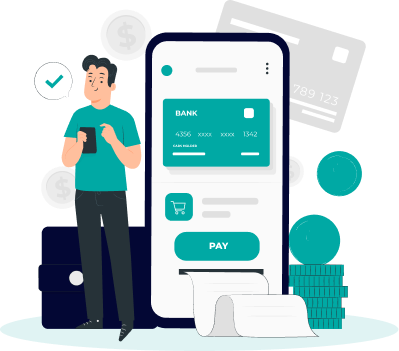Mobile Banking
Raxa Bank provides seamless mobile banking services, allowing you to manage your finances on the go. Enjoy the convenience of accessing your accounts, transferring funds, and staying informed about your transactions, all from the palm of your hand.
With our mobile banking app, you can securely perform various transactions, including opening accounts, applying for loans, and depositing checks, ensuring your banking needs are met efficiently.
How Online Banking Works
Discover how easy it is to manage your finances online with Raxa Bank. Our online banking platform offers a user-friendly interface, allowing you to conveniently access your accounts, monitor transactions, and pay bills from anywhere, at any time.
- Opening accounts
- Transferring funds
- Applying for loans
- Depositing checks
- Staying informed
- 24/7 on time services
More Asked Question
A bank account is a financial account maintained by a bank on behalf of a customer. It allows the account holder to deposit and withdraw funds, make transactions, and access various banking services. Bank accounts can be used for personal or business purposes.
To activate your card with Raxa Bank, you can visit any of our branches or use our online or mobile banking services. Simply follow the instructions provided and ensure you have the necessary identification and card details ready. Once activated, you can start using your card for various transactions.
To change your password for online banking with Raxa Bank, simply log in to your account and navigate to the settings or security section. From there, you should find an option to change your password. Follow the prompts to create a new password, ensuring it is strong and secure.
 English
English
 简体中文
简体中文
 العربيّة
العربيّة